Chevrolet Silverado 2014-Present: How to Reset Service Light
The service engine light will sometimes trigger whenever the computer detects a change in your truck. Here are a few things you can try to reset this light.
This article applies to the Chevrolet Silverado 1500 (2014-Present).
The service engine light is there to help inform you when something is wrong with your Chevrolet Silverado 1500. But sometimes it comes on when there's nothing really wrong. The first step to fixing it would be to take it to your nearest Chevrolet dealer to get a diagnostic. They have a device that can connect to your truck's computer that can read the error codes triggering the light. But sometimes a faulty sensor can give a false positive on an error triggering the light. Below are some ways you can try to reset the light.
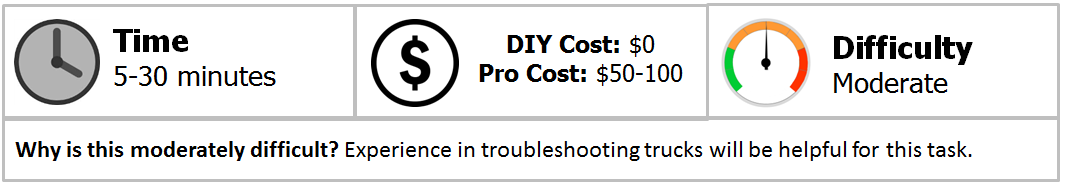
Materials Needed
- OBD II reader (optional)
- Car keys
Step 1 – Try restarting the truck
The computer checks for errors whenever the key is turned in the ignition. If the problem causing the error has been fixed, try turning off the ignition, waiting ten seconds, then turning it on again. You'll see the light come on for a few seconds and it will either go off or stay on.

Step 2 – Check the fuel cap
The service engine light is connected to your emissions control system. This is why, when the light comes on, you'll notice that your fuel efficiency will go down. The system has a sensor attached to the fuel cap and will trigger the service engine light whenever the fuel cap isn't closed tightly. Check if the fuel cap is closed all the way. The light should go off after the truck has been driven for awhile.

Step 3 – Change the fuel quality
Sometimes poor quality fuel will also trigger the emissions system if it causes the engine to run poorly. If this occurs, try changing to a higher quality fuel or switching to a different brand. You'll need to have a full engine and may have to drive around a bit before the light turns off.
Step 4 – Disconnect the battery
Have the key out of the ignition. Open the hood of your truck and disconnect the negative lead on your truck's battery. Wait five minutes then reconnect it. Disconnecting the battery will force your truck's computer to do a reset. Sometimes the error is actually with the truck's computer getting stuck on an error, and a hard reset will fix the problem. You'll have to drive around for some time for the sensors and systems to all get back to their proper settings.

Pro Tip
If you live in a state that does emissions checks, be aware that resetting the truck's computer beforehand can cause a failed inspection.
Step 5 – Replace a faulty sensor
If none of the above options work for you, then it's probably a faulty sensor that keeps triggering the light. You'll need to take your truck in to a dealership and have them run a diagnostic to determine which sensor is triggering the light. Then you'll need to either have the dealership replace the sensor or order the part and replace it yourself.
Pro Tip
If you don't want to go to the dealership, many auto parts stores will offer a service to run a diagnostic on your truck's computer. Alternatively, you can purchase a code reader and connect it to the truck's computer yourself.
Related Site
- 2015 Chevrolet Silverado 1500 Owner's Manual Pages 5-21 - Chevrolet.com






