Chevrolet Silverado: How to Determine Proper Tire Pressure
Too high, and ride quality suffers. But too low, and you'll have poor tire wear as well as poor fuel economy. Avoid all these by knowing the right tire pressure for your Silverado
This article applies to the Chevrolet Silverado GMT800, GMT900, and K2XX (1999-Present).
A well-balanced ride comprises of many things: good suspension, superior handling, well performing tires, etc. One of the most important factors, which is often overlooked, is your vehicle's tire pressures. Maintaining even as well as optimal tire pressure on all four corners is integral to gas mileage and safety alike. This is especially important when you're about to embark on longer drives. Weather plays a factor as well, so it's key to keep the tires constantly running the right amounts of pressure. Over-inflated tires can lead to blow outs and failure, while under-inflated tires can lead to flats as well as adhere to poor gas mileage.
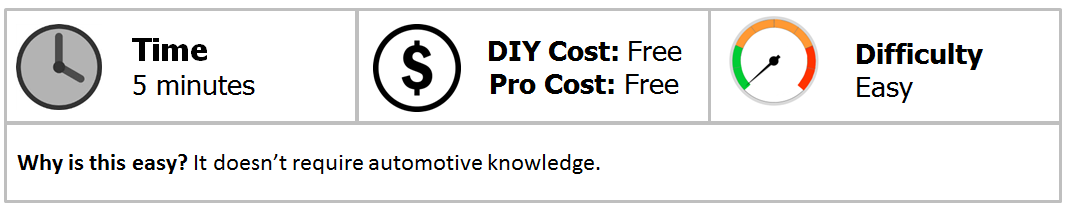
Material Needed
- Tire pressure gauge
Step 1 – Determine your vehicle's tire pressure rating
It's important to know what the manufacturer has recommended for tire pressure. This could also vary if you're not using the recommended tires for your vehicle.
- Open the door to locate the tire pressure label pasted on the door jam.
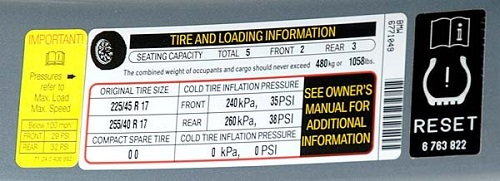
Pro Tip
If your door jambs don't contain the necessary information, refer to the owner's manual.
Step 2 – Check the tire pressure
Now that you are familiar with what the tire pressure should be, it's time to check it.
- Remove the valve stem cap on the first tire.
- Use a hand-held pressure gauge to release some air from the valve, and get your reading.
- Repeat the above steps for the remaining tires.
- Inflate the tire accordingly.

Pro Tip
Most gas stations have the air machines that both read pressure and inflate air. Should you find your pressure is low, it's the best time to add some air.
Step 3 – Reset TPMS
Most later model trucks and cars come with TPMS or "Tire Pressure Monitoring System." Since you may have had to adjust the air pressure, it's a good idea to have the vehicle re-learn the pressures in each tire.
- Set the parking brake.
- Turn the ignition to the accessory mode.
- Press DIC buttons to view and select "RELEARN TIRE POSITIONS."
- Press the set/reset buttons and you will see "TIRE LEARNING ACTIVE" displayed.

Pro Tip
If your vehicle is not equipped with DIC buttons, you can press and hold the trip odometer stem to get to the same settings.
Related Discussions
- What's Right Tire Pressure - ChevroletForum.com
- Tire Pressure Monitors - ChevroletForum.com






