Chevrolet Silverado: How to Connect Phone to Bluetooth
Pair your phone with your Chevrolet Silverado 1500 using the following easy-to-implement instructions.
This article applies to the Chevrolet Silverado 1500 (1999-present).
Pairing your cell phone with your Silverado 1500 makes calling easier, more convenient and safer. You don't have to be a technology wizard to get set up. However, you will need to have your cell phone (with a charge) handy, and your truck will need to be turned on during the entire process. It's recommended that you park your truck in a safe area that is free from moving traffic; do not attempt to pair your cell phone with your truck while driving. Doing so could cause a serious collision, resulting in serious injury and/or death. Here are the easy-to-follow instructions you'll need to complete this simple DIY project.
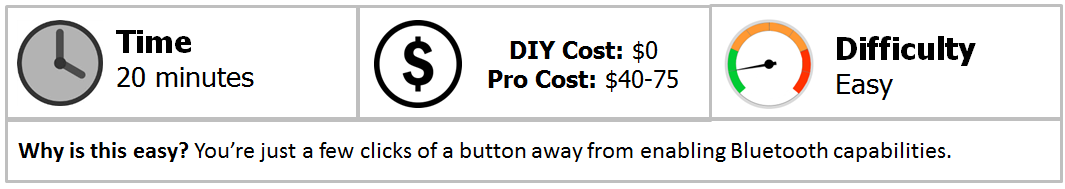
Materials Needed
- Owner's manual
- Bluetooth-capable cell phone
Step 1 – Power on your device
Turn on your ignition and power on your cell phone so you can begin the pairing process.
Step 2 – Set up Bluetooth
- Press and hold down the "Phone/Speak" button until you hear “Ready.” This should take only a few seconds.
- You will hear a short sound indicating the system is ready to progress.
- Speaking clearly, say “Bluetooth."
- Your command will prepare the system for pairing.
- When the system is ready, it will respond with “Bluetooth ready.”
- You will once again hear a short sound indicating the system is ready to progress.
- Speaking clearly, say “Pair.”
- Pay attention to the pin number provided by the system, as you will need it in the next step.

Step 3 – Pair your cell phone with your truck
- Grab your cell phone to begin the pairing process for your device.
- Generally speaking, you will need to enter the "Settings" folder of your cell phone, and then select or "turn on" the Bluetooth feature.
- It's recommended that you refer to your cell phone's owner's manual for exact Pairing instructions.
- Locate your truck's name on your device, which might include “General Motors.”
- Enter the pin number you retrieved in Step 2.
- Name your phone. Keep in mind, your truck will use whatever name you select to confirm that your device is paired with your vehicle.
- This completes the pairing process. You should receive a completion message at this time. If you do not, repeat the above-mentioned steps.
Featured Video: How to Pair Bluetooth to Silverado
Step 4 – Add a line to your truck (optional)
Depending on your cell phone carrier, you might be able to add a line to your Silverado and obtain hands-free calling that way.
- Calls will be transmitted to your Silverado via your truck's OnStar system.
- OnStar is a subscription-based system that allows you to make and receive hands-free calls (other features are also available).
- As of 2015, Verizon Wireless charges a monthly fee of $9.99 for each additional line that you add to your truck.
- Contact your cell phone carrier directly to sign up for an additional line.
- Keep in mind, your monthly minutes will be split between each of your lines, including the one you add to your truck. As well, you must pay the monthly subscription fee to utilize the OnStar system.
Pro Tip
Not all cell phone subscribers will benefit from adding an additional line to their vehicle. Therefore, calculate the monthly cost and determine if this option is right for you and your budget.
Related Discussion
- Pros and Cons of Adding an Additional Line - ChevroletForum.com






